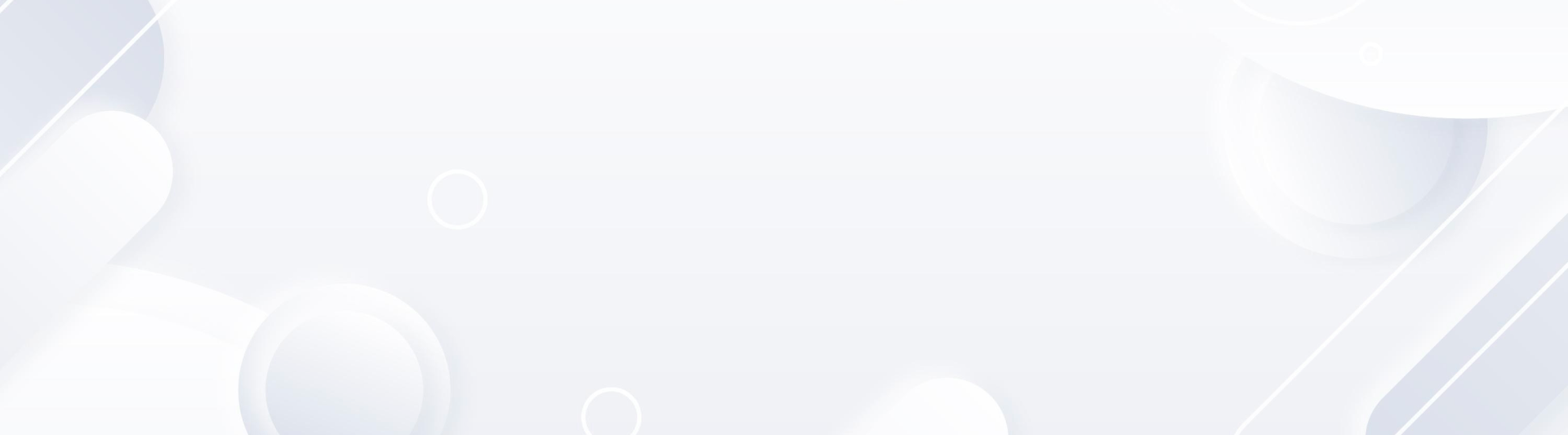
Fast and convenient
- With just a smartphone and the Google Wallet app, customers can pay for all purchases and services with just one touch, quickly and easily.
- VietinBank Mastercard cardholders just need to download the Google Wallet app on their Android phone, then link the card to Google Wallet and they can forget all about their card.
Safe and secure
- Using a simple declaration procedure, the customer's card information is encrypted and stored on the Google Wallet app. This increases convenience and reduces transaction time for customers paying at card-accepting points of sale
- Minimizes the use of physical cards for payment, reducing the risk of card data theft when paying via POS devices and the risk of fraudulent card payments at card-accepting points of sale.
- Customers can enjoy a new, modern card payment method at no extra cost when using the service.
Experience convenience
- With the Google Wallet app, you can manage your spending, track VietinBank Mastercard card transactions and enjoy promotions when spending with VietinBank and international card organization Mastercard.
The service allows VietinBank Mastercard cardholders to save encoded card information and transaction information on the Google Wallet application to pay for purchases of goods and services at POSs that accept cards and support the contactless feature without having to present the physical card during the transaction.
Instructions to link a card to Google Wallet mobile wallet:
Step 1: Download and log into the Google Wallet app.
Step 2: Select Add card on the app and enter card information or use your phone's camera to scan the card image and automatically enter the information.
Step 3: Select Agree to VietinBank's Card Terms and Conditions, verify the card linking transaction according to the notification displayed on the Google Wallet app to complete
Instructions to pay by card through the Google Wallet app
Step 1: Open the Google Wallet app, select the card you want to pay with.
Step 2: Tap your smartphone on the contactless POS device
Step 3: The app screen notifies that the transaction was successful
Card requirements:
International cards (including debit and credit cards) branded as Mastercard issued by VietinBank with activated status and remaining credit limit.
Mobile device requirements:
Smart mobile device running the Android operating system